Shortcuts
Use tiles as keys
Click on any note in the grid to use it.

Jump to a position
Click on any empty position in the current chord, to fill the notes to the left of this position from the previous chord.

Fill up the rest of the chord
Swipe right to fill the rest of the chord, by copying notes from the previous chord.

Enter the chord
When the chord is full, swipe right to enter the chord.

This is is equivalent to using the enter key.
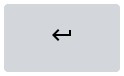
Clear the chord
Swipe left to clear the current chord.

This is equivalent to using the delete key for each note.